How to Make WhatsApp Error with One Click
Saturday, May 25, 2019
Edit

Many features in the WhatsApp application range from the useful to the ones that make it difficult. This time, Jaka will share tips on how to make a WhatsApp error that you can use to make friends happy.
As one of the most popular chat applications , there are many features that can be enjoyed by WhatsApp users. Features ranging from the useful to the ones that are not useful and even make it difficult are all available.
Jaka will come back to give you WhatsApp tips and this time it is useful to make fun or make it difficult. Yes, here is how to make WhatsApp errors easily.
How to Make WhatsApp Error
Of course you often or at least have received a broadcast message in a group or personal chat that invites you to click or copy a message, and immediately your WhatsApp application becomes an error. An example that is crowded is a message that invites you to press a point, and instantly WhatsApp doesn't work.
Long before the above point method appears, you certainly remember when the message contains a combination of numbers 0 and 1 like a binary number that successfully makes WhatsApp an error when you open the message. After a long time you must be upset too if you continue to be a victim. For that, let's try to practice how to make WhatsApp errors to other people.
How to make someone else's WhatsApp an error with one click
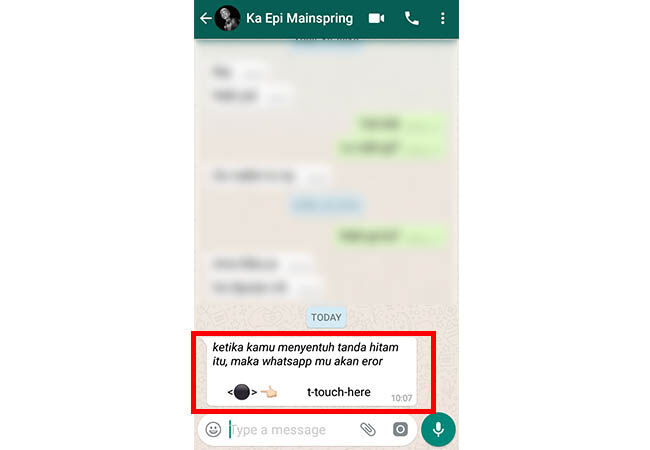
Let's discuss one example. The picture above is an example of a point message that is busy circulating in the group or distributed privately via WhatsApp. Maybe many who don't believe the black dot above can cause WhatsApp to become an error.
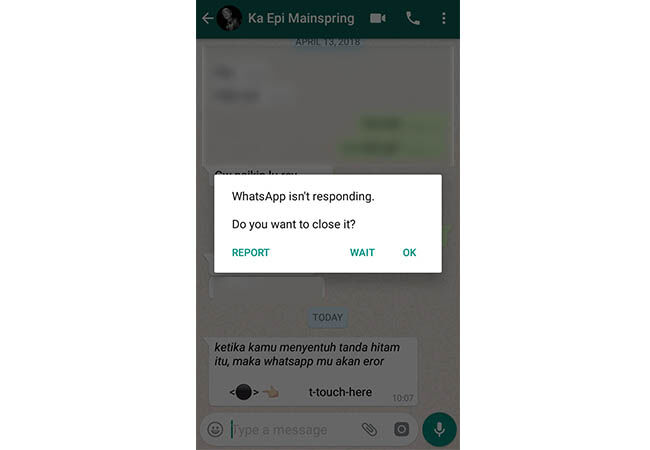
After pressing or touching the black mark or point, the WhatsApp application will then stop operating aka an error. Let you not just be a victim, try to practice how to make other people's WhatsApp this error to your friends or relatives who don't know. Just copy it immediately and send the message below to the WhatsApp of the person you're headed to.
> when you touch the black mark, your whatsapp will error>> <> t-touch-here>
Or you can try the second method, which is the binary number method which previously was crowded by sending a message below:
> 1011001 1110101 1101011 100000 1101101 1100001 1100010 1100001 1110010 100000 1001101 1101111 1100010 1101001 1101100 1100101 100000 1001100 1100101 1100111 1100101 1101110 1100100 1110011 101100 100000 1100010 1110100 1110111 100000 1101110 1100001 1101110 1110100 1101001 100000 1100111 1110101 1100101 100000 1110000 1101001 1100011 1101011 100000 1001011 1100001 1100111 1110101 1110010 1100001 100000 1111001 1100001 1101011 100001
Reasons Why WhatsApp Can Error
Even though it is only a few moments, the above method certainly feels annoying because it is successful in making one of the most important applications, WhatsApp, so it is an error and cannot be used. Talking about the WhatsApp error , in fact there have been many cases of errors or not the functioning of the Facebook acquired application. The ignorant methods above may have been deliberately created by certain parties who have been upset with WhatsApp which is often down or has errors. WhatsApp has argued that the cause of WhatsApp error is one of them because the server is dead due to excess capacity. It does sound natural to remember the number of users who have reached more than 65 million!
How to Overcome WhatsApp Error

Photo source: Social Barrel
Even though it has errors and does not work, it actually only happens in a short time or not prolonged. You just have to wait until WhatsApp issues a warning that the application isn't working, then select the option to close the application. Then your WhatsApp will function again as before when you open it again.
The final word
Those are some ways to make WhatsApp errors that you can use to cheat on friends or many people at once in a group. Hurry up try before the person you want ignorant already knows first about the trick above. Good luck!